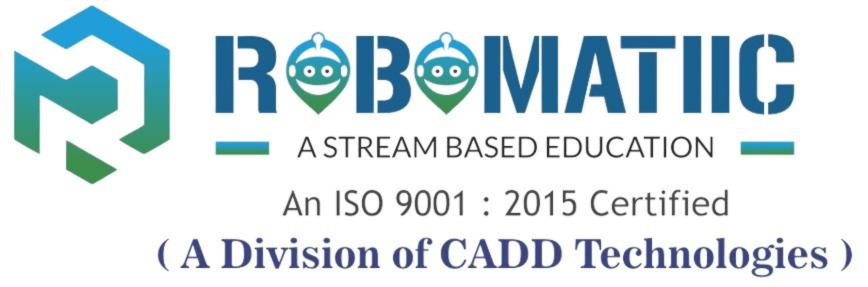Robotics
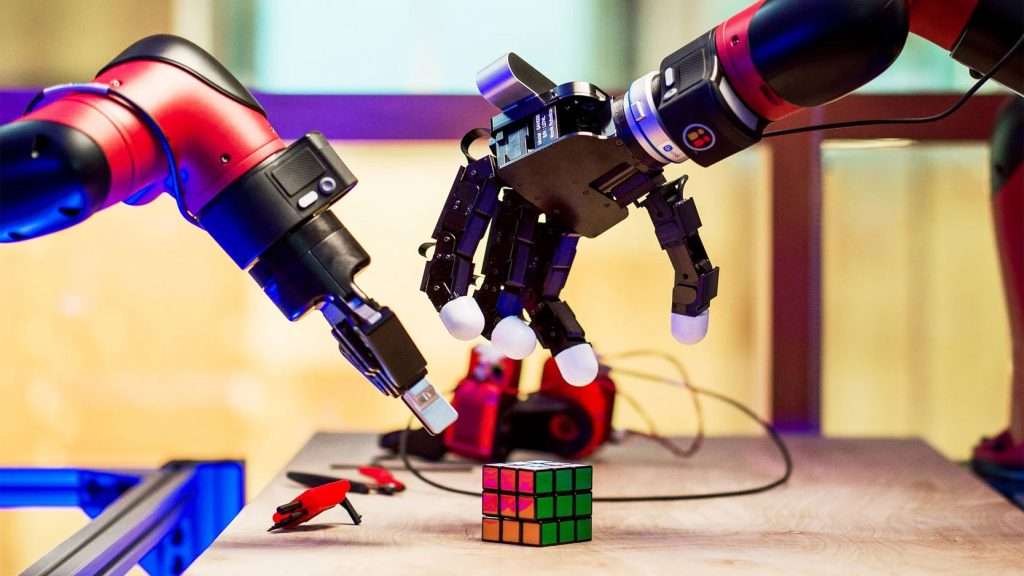
Objective
The main objective of this program is to make students understand the Robotics and to enhance the skills in programming through various modules through STREAM (Science, Technology,Robotics, Engineering, Arts & Math) based education.Prerequisites
Enthusiasm for exploring the unexplored!Learning Outcome
After completing this curriculum, students will have a great understanding of programming, electronics, physical computing, and robotics. The activities in this curriculum, focusing on STREAM based learning, will help them develop skills such as DIY-ing, problem-solving, critical thinking, creativity, and teamwork.ALGODOO
Introduction to Robotics, History
Create Scenes With Algodoo
Model the Playground
Motion
Why are Wheels Circular in Shape?
Swing
Rolling Down a Ramp
Float and sink with density concept
Mirror (Reflection concept)
Rainbow (spectrum, refraction, speed of light)
Friction of a Sliding Object(Friction, force, velocity)
Centre of gravity and Mass
Tipping Truck (Exercise for Center of Gravity)
The Seesaw (Moment of force, lever)
Gas (Pressure, temperature & heat conduction),Galileo’s Inclined Planes
Free Fall (Free fall, gravity, air drag, force)
Parachuting (Free fall, gravity, air drag, force, terminal velocity)
Marble Pyramid (Friction, normal force)
Springs (Spring, force, oscillation, g-force)
Arch Constructions (Friction, arch)
Gears and Chains
Ropes and Pulleys
TINKERCAD
Introduction to Electronics with tinkercad
Ohm’s Law using LED Circuit
LED Dimmer using Potentiometer
LED On/Off using switch
Role of resister in circuit and Series and parallel circuit
Multiple LED Circuit
DC motor with battery circuit
Arduino and its architecture
Simple blink experiment using Arduino
Sensor and its types
Interfacing sensor with Arduino
Actuators and its types
Interfacing actuator with Arduino
Role of motor driver in a circuit
Motor On/Off along with LED Indicator
Sensor based motor actuation
Lemon Battery Circuit
Potato Battery Circuit
Types of Battery
LED Wave Experiment
Toggle LED using Push button
LDR and its working
LDR-based Light Detector
Automatic Street Light Circuits using LDR
Assignment – Traffic Signal Circuit
Motor On/Off using Ultrasonic sensor
Motor On/Off using IR sensor
Motor On/Off using LDR
Motor speed control using potentiometer
Introduction to Serial Monitor in Arduino
State Change Detection Circuit
Serial monitor of the Ultrasonic Sensor
Serial monitor of the IR Sensor
Serial monitor of the LDR
Interfacing of LCD Display with Arduino
Displaying Hello world text and running timer experiment
Interfacing 4-pin LCD Display with Arduino
Distance measuring robot (Wiring)
Distance measuring robot (Programming)
Assignment on Distance measuring robot
Arduino-Based DC Motor Speed Controller With LCD
PIR Sensor and its Working
Interfacing PIR Sensor with Arduino
PIR Sensor-based Security System
PIR Sensor and its Working
Introduction to 7-Segment Display and its Architecture
Interfacing of 7-Segment display with Arduino
Countdown timer using 7-segment display
Flex/Humidity sensor and its working
Interfacing flex/Humidity sensor with Arduino
Serial monitor of flex/Humidity sensor
Controlling LED with flex/humidity sensor
Introduction to the servo motor and its pin configuration
Controlling servo motor with flex sensor
Assignment based on servo motor
Introduction to Tilt Sensor and pin configuration
LED Control using Tilt sensor (without Arduino)
LED Control using Tilt sensor with (Arduino)
Voltage meter using 7 segment display
Introduction to moisture sensor and its pin configuration
Working of Moisture sensor
Interfacing moisture sensor and serial monitoring
Soil moisture level monitor using moisture sensor
Motor On/Off based on the soil moisture level
Construction of pick and place robot
Merging pick & place and Autonomous robot
VEX VR
Introduction to programming and relation with Robotics
Block Programming with a sample program
Move the robot in all directions
The motion of a robot towards a particular number in the number grid environment
Word Search using VR Bot
Crash the castle using VR Bot
Use loops and variables to draw a flower in flower garden environment
Hit the bullseye by drawing angle using VR Bot
Navigate the number grid map to find your age using VR Robot
Grid map spiral using VR bot
Program the VR Robot to draw the largest perimeter square
Sensing Color
Program a VR Robot to trace polygons and calculate the area and perimeter
Program a VR Robot to trace Unique shapes and calculate the area and perimeter
Create an algorithm to knock all castle pieces off of one Playground layout using the VR Robot.
Program the VR Robot to move like a robotic vacuum.
EAGLE
Introduction to EAGLE
Purpose of PCB
Opening new project
Simple potential divider circuit
Half Wave Rectifier Circuit
Joining two models and joining them into single model
Creating a Chess Pawn
Different kinds of Circuits
Negative Peak Clipper & Symmetrical Clipper
Full wave voltage divider
Converting schematic diagram to PCB layout
Common Emitter BJT Amplifier
Common Collector BJT Amplifier
Discrete ADC Schematics
WEBOT
Fusion 360
Assessment
Final Assignment on all modules